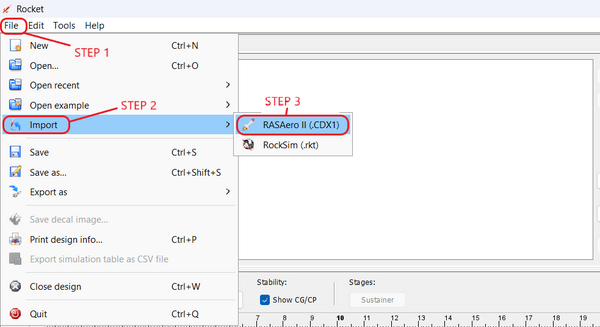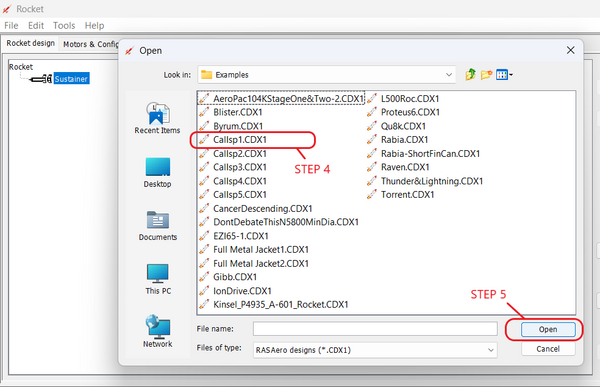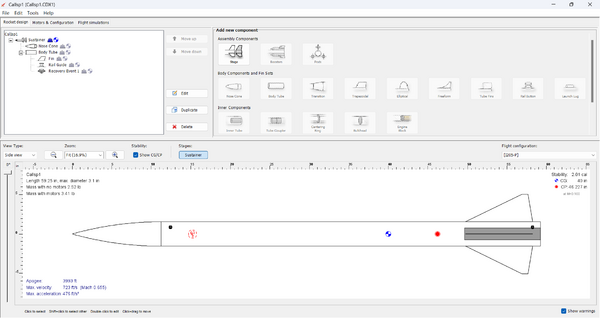Difference between revisions of "Importing and Exporting to Other Applications"
| (46 intermediate revisions by the same user not shown) | |||
| Line 14: | Line 14: | ||
INSERT TEXT. . . | INSERT TEXT. . . | ||
| − | + | = RASAero II = | |
RASAero II (often simply caller RASAero) is available from [http://rasaero.com/ <span style="color:blue"><b>Rogers Aeroscience</b>], copyrighted as RASAero Aerodynamic Analysis and Flight Simulation Software by Charles E. Rogers and David Cooper. | RASAero II (often simply caller RASAero) is available from [http://rasaero.com/ <span style="color:blue"><b>Rogers Aeroscience</b>], copyrighted as RASAero Aerodynamic Analysis and Flight Simulation Software by Charles E. Rogers and David Cooper. | ||
| Line 20: | Line 20: | ||
RASAero is a combined aerodynamic analysis and flight simulation software package for model rockets and high power rockets, amateur rockets, and sounding rockets that is <b>single and multi-stage capable</b>. RASAero supports <b>nested upper stages</b> (an upper stage motor which slides into the booster using a "boattail" component) and features <b>protuberance drag models</b> for missile raceways, camera shrouds, fin brackets, and so on. RASAero can also be used for <b>predicting aerodynamic coefficients</b> for use in other flight simulation programs for orbital rockets. | RASAero is a combined aerodynamic analysis and flight simulation software package for model rockets and high power rockets, amateur rockets, and sounding rockets that is <b>single and multi-stage capable</b>. RASAero supports <b>nested upper stages</b> (an upper stage motor which slides into the booster using a "boattail" component) and features <b>protuberance drag models</b> for missile raceways, camera shrouds, fin brackets, and so on. RASAero can also be used for <b>predicting aerodynamic coefficients</b> for use in other flight simulation programs for orbital rockets. | ||
| − | The RASAero aerodynamic prediction methods are purported to be the most accurate available for model, high power, and amateur rockets, and are said to be of equivalent accuracy to professional engineering method aerodynamic analysis codes used for missiles, sounding rockets, and space launch vehicles. | + | The RASAero aerodynamic prediction methods are purported to be the most accurate available for model, high power, and amateur rockets, and are said to be of equivalent accuracy to professional engineering method aerodynamic analysis codes used for missiles, sounding rockets, and space launch vehicles.<br> |
| − | + | == Basic Structure == | |
| − | The RASAero basic structure requires a very specific architecture which must be followed if a design is to be imported from or exported to RASAero. Because OpenRocket is capable of importing more complex structures than what it can | + | The RASAero basic structure requires a very specific architecture which must be followed if a design is to be imported from or exported to RASAero. Because OpenRocket is capable of importing more complex structures than what it can export, the rules governing the OpenRocket RASAero import and export features will be discussed with more particularity in those subsections. |
| − | + | With that in mind, a design file created with RASAero only has the external dimensions of the airframe without any internal components (except up to two parachutes). RASAero does not know or use internal or individual external component characteristics, such as wall thickness, material used, or density or weight. At the time the motor is selected, the user is expected to measure and provide the loaded center of gravity and loaded weight of the vehicle at that stage. | |
| − | + | As for recovery devices, RASAero allows up to two parachutes; no streamers or other decent devices. To have any recovery event at all, <em>Recovery Event 1</em> <b>MUST</b> occur at <em>Apogee</em> and <b>MUST</b> be a <em>parachute</em>. If either condition is not met, no recovery event will occur, not the first recovery event and not the second recovery event. If there is a second recovery event, <em>Recovery Event 2</em> <b>MUST</b> occur at <em>Altitude</em>, a stated altitude in feet above ground level, and <b>MUST</b> be a <em>parachute</em>. If these conditions are not met, <em>Recovery Event 2</em> will <b>NOT</b> occur. | |
| − | + | Although RASAero affords the user a host of other settings to more accurately predict flight characteristics and results, those settings have defaults that do not require changes before running a simulation, and RASAero and OpenRocket will pass those values to the other during the import and export process. | |
| + | |||
| + | == Import Design Architecture Differences == | ||
| + | |||
| + | RASAero and OpenRocket have several material differences in component compatibilities that affect importation. The significant among these are the RASAero boattail component, rail guide types, and protuberances. | ||
| + | |||
| + | <u>Boattails</u>: In RASAero, a boattail is an upper stage reverse transition which slides into the next stage booster. A boattail may be used as the last component of Stage 1 (a transition may also be used as the last component). The last component of the boosters in RASAero may only be a body tube or a boattail (transitions may not be used as the last booster component). During the importation process, OpenRocket converts RASAero boattails into inline pod transitions, | ||
| + | |||
| + | <u>Rail Guide</u>: In RASAero, the user may choose from several types of rail guides, however, OpenRocket only supports launch lugs and rail buttons. Any other type of rail guide will be stripped from the design during the importation process. | ||
| + | |||
| + | <u>Protuberances</u>: RASAero allows the user to create protuberances for which it has drag models. This allows RASAero to simulate missile raceways, camera shrouds, fin brackets, and other protuberances. <em>This feature is not supported in OpenRocket</em> and all protuberances will be stripped from the design during the importation process.<br> | ||
| − | + | === Accessing the Import Feature === | |
The RASAero import feature in OpenRocket is accessed from the <em>File</em> menu. First, left-click on <em>File</em> to open the drop-down menu, then left-click on <em>Import</em> to open the application menu, and select RASAero with a third left-cleick. | The RASAero import feature in OpenRocket is accessed from the <em>File</em> menu. First, left-click on <em>File</em> to open the drop-down menu, then left-click on <em>Import</em> to open the application menu, and select RASAero with a third left-cleick. | ||
| Line 40: | Line 50: | ||
When that third left-click is made, the import file menu will open. If you are new to the RASAero import feature, you may want to navigate to the example directory that is packaged with RASAero and select one of the example designs. For this discussion, the "<em>CalIsp1.CDX1</em> file was selected, then "<em>Open</em> was left-clicked. | When that third left-click is made, the import file menu will open. If you are new to the RASAero import feature, you may want to navigate to the example directory that is packaged with RASAero and select one of the example designs. For this discussion, the "<em>CalIsp1.CDX1</em> file was selected, then "<em>Open</em> was left-clicked. | ||
| − | [[File:2022.02.02.01.Import Directory.png|thumb|600 px|center|The <em>Import Directory</em>.]] | + | [[File:2022.02.02.01.Import Directory.png|thumb|600 px|center|The <em>Import Directory</em>.]] |
| − | [[File:2022.02.03.01.Imported Design.png|thumb|600 px|center|The <em>Imported Design</em>.]] | + | [[File:2022.02.03.01.Imported Design.png|thumb|600 px|center|The <em>Imported Design</em>.]] |
Five easy steps. It's as simple as that. | Five easy steps. It's as simple as that. | ||
| − | === | + | === Recovery Device Import Position Assumptions === |
| − | + | Where RASAero allows the use of two recovery devices, but does not specify where the recovery devices are positioned within the airframe (a requirement in OpenRocket), the importation process attempts to use the following common position rules: | |
| − | + | <u>One Recovery Device</u> | |
| − | + | <ul> | |
| + | <li><strong>One or more body tubes</strong>: Recovery Device 1 (Apogee) is positioned below the top of Body Tube 1.</li> | ||
| + | </ul> | ||
| − | + | <u>Two Recovery Devices</u> | |
| − | + | <ul> | |
| + | <li><strong>One body tube</strong>: Recovery Device 1 (Apogee) is positioned below the top of Body Tube 1; Recovery Device 2 (Altitude) is positioned below the top of Body Tube 1</li> | ||
| + | <li><strong>Two body tubes</strong>: Recovery Device 2 (Altitude) is positioned below the top of Body Tube 1; Recovery Device 1 (Apogee) is positioned below the top of Body Tube 2</li> | ||
| + | <li><strong>Three body tubes</strong>: Recovery Device 2 (Altitude) is positioned below the top of Body Tube 1; Recovery Device 1 (Apogee) is positioned below the top of Body Tube 2</li> | ||
| + | <li><strong>Four or more body tubes</strong>: Recovery Device 2 (Altitude) is positioned below the top of Body Tube 2; Recovery Device 1 (Apogee) is positioned below the top of Body Tube 3</li> | ||
| + | </ul> | ||
| − | == | + | == Export Design Architecture Differences == |
| − | + | Where OpenRocket is intended to assist the user to design and construct the rocket, as well as simulate its flights, OpenRocket designs have internal components anf other characteristics that are incompatible with RASAero. Because these incompatibilities are removed, where possible, when the design is exported, all of the internal components and many of the airframe characteristics will be lost in the design is exported to RASAero, thes modified and saved, before being imported back into OpenRocket. The following is a list of a few elements to consider when creating a design that will be exported to RASAero. | |
| − | + | <ul> | |
| + | <li><strong>Airframe parameters</strong>: RASAero requires that the first component be a nose cone and that the second component be a body tube or boattail. After the second component, any combination of body tubes, transitions, fin cans, and boattails may be utilized, with the following limitations.</li> | ||
| + | <li><strong>Fin parameters</strong>: Fins must be trapezoidal in shape and can only be positioned on a body tube.</li> | ||
| + | <li><strong>Rail guides</strong>: RASAero creates launch lugs and rail buttons as sets, so in OpenRocket the instance count of these component should be set to 2; do not create two separate launch lugs or rail buttons. Although RASAero support launch shoes, OpenRocket does not.</li> | ||
| + | <li><strong>Boosters</strong>: </li> | ||
| + | <li><strong>Pods</strong>: </li> | ||
| + | </ul> | ||
INSERT TEXT. . . | INSERT TEXT. . . | ||
| − | == | + | === Accessing the Export Feature === |
INSERT TEXT. . . | INSERT TEXT. . . | ||
| − | === | + | === Export Assumptions === |
INSERT TEXT. . . | INSERT TEXT. . . | ||
| − | = | + | = Rocksim 10 = |
| − | INSERT TEXT. . . | + | INSERT TEXT. . . <br><br> |
| − | == | + | == Basic Structure == |
INSERT TEXT. . . | INSERT TEXT. . . | ||
| − | == | + | == Import Design Architectural Differences == |
| − | INSERT TEXT. . . | + | INSERT TEXT. . . |
| − | === | + | === Accessing the Import Feature === |
INSERT TEXT. . . | INSERT TEXT. . . | ||
| − | === | + | === Import Assumptions === |
| − | INSERT TEXT. . . | + | INSERT TEXT. . . <br><br> |
| − | == | + | == Export Design Architecture Differences == |
INSERT TEXT. . . | INSERT TEXT. . . | ||
| − | + | === Accessing the Export Feature === | |
INSERT TEXT. . . | INSERT TEXT. . . | ||
| − | + | === Export Assumptions === | |
INSERT TEXT. . . | INSERT TEXT. . . | ||
Latest revision as of 01:59, 13 April 2023
|
The current User's Guide is very much a work in progress, any help would be greatly appreciated! |
Overview[edit]
INSERT TEXT. . .
RASAero II[edit]
RASAero II (often simply caller RASAero) is available from Rogers Aeroscience, copyrighted as RASAero Aerodynamic Analysis and Flight Simulation Software by Charles E. Rogers and David Cooper.
RASAero is a combined aerodynamic analysis and flight simulation software package for model rockets and high power rockets, amateur rockets, and sounding rockets that is single and multi-stage capable. RASAero supports nested upper stages (an upper stage motor which slides into the booster using a "boattail" component) and features protuberance drag models for missile raceways, camera shrouds, fin brackets, and so on. RASAero can also be used for predicting aerodynamic coefficients for use in other flight simulation programs for orbital rockets.
The RASAero aerodynamic prediction methods are purported to be the most accurate available for model, high power, and amateur rockets, and are said to be of equivalent accuracy to professional engineering method aerodynamic analysis codes used for missiles, sounding rockets, and space launch vehicles.
Basic Structure[edit]
The RASAero basic structure requires a very specific architecture which must be followed if a design is to be imported from or exported to RASAero. Because OpenRocket is capable of importing more complex structures than what it can export, the rules governing the OpenRocket RASAero import and export features will be discussed with more particularity in those subsections.
With that in mind, a design file created with RASAero only has the external dimensions of the airframe without any internal components (except up to two parachutes). RASAero does not know or use internal or individual external component characteristics, such as wall thickness, material used, or density or weight. At the time the motor is selected, the user is expected to measure and provide the loaded center of gravity and loaded weight of the vehicle at that stage.
As for recovery devices, RASAero allows up to two parachutes; no streamers or other decent devices. To have any recovery event at all, Recovery Event 1 MUST occur at Apogee and MUST be a parachute. If either condition is not met, no recovery event will occur, not the first recovery event and not the second recovery event. If there is a second recovery event, Recovery Event 2 MUST occur at Altitude, a stated altitude in feet above ground level, and MUST be a parachute. If these conditions are not met, Recovery Event 2 will NOT occur.
Although RASAero affords the user a host of other settings to more accurately predict flight characteristics and results, those settings have defaults that do not require changes before running a simulation, and RASAero and OpenRocket will pass those values to the other during the import and export process.
Import Design Architecture Differences[edit]
RASAero and OpenRocket have several material differences in component compatibilities that affect importation. The significant among these are the RASAero boattail component, rail guide types, and protuberances.
Boattails: In RASAero, a boattail is an upper stage reverse transition which slides into the next stage booster. A boattail may be used as the last component of Stage 1 (a transition may also be used as the last component). The last component of the boosters in RASAero may only be a body tube or a boattail (transitions may not be used as the last booster component). During the importation process, OpenRocket converts RASAero boattails into inline pod transitions,
Rail Guide: In RASAero, the user may choose from several types of rail guides, however, OpenRocket only supports launch lugs and rail buttons. Any other type of rail guide will be stripped from the design during the importation process.
Protuberances: RASAero allows the user to create protuberances for which it has drag models. This allows RASAero to simulate missile raceways, camera shrouds, fin brackets, and other protuberances. This feature is not supported in OpenRocket and all protuberances will be stripped from the design during the importation process.
Accessing the Import Feature[edit]
The RASAero import feature in OpenRocket is accessed from the File menu. First, left-click on File to open the drop-down menu, then left-click on Import to open the application menu, and select RASAero with a third left-cleick.
When that third left-click is made, the import file menu will open. If you are new to the RASAero import feature, you may want to navigate to the example directory that is packaged with RASAero and select one of the example designs. For this discussion, the "CalIsp1.CDX1 file was selected, then "Open was left-clicked.
Five easy steps. It's as simple as that.
Recovery Device Import Position Assumptions[edit]
Where RASAero allows the use of two recovery devices, but does not specify where the recovery devices are positioned within the airframe (a requirement in OpenRocket), the importation process attempts to use the following common position rules:
One Recovery Device
- One or more body tubes: Recovery Device 1 (Apogee) is positioned below the top of Body Tube 1.
Two Recovery Devices
- One body tube: Recovery Device 1 (Apogee) is positioned below the top of Body Tube 1; Recovery Device 2 (Altitude) is positioned below the top of Body Tube 1
- Two body tubes: Recovery Device 2 (Altitude) is positioned below the top of Body Tube 1; Recovery Device 1 (Apogee) is positioned below the top of Body Tube 2
- Three body tubes: Recovery Device 2 (Altitude) is positioned below the top of Body Tube 1; Recovery Device 1 (Apogee) is positioned below the top of Body Tube 2
- Four or more body tubes: Recovery Device 2 (Altitude) is positioned below the top of Body Tube 2; Recovery Device 1 (Apogee) is positioned below the top of Body Tube 3
Export Design Architecture Differences[edit]
Where OpenRocket is intended to assist the user to design and construct the rocket, as well as simulate its flights, OpenRocket designs have internal components anf other characteristics that are incompatible with RASAero. Because these incompatibilities are removed, where possible, when the design is exported, all of the internal components and many of the airframe characteristics will be lost in the design is exported to RASAero, thes modified and saved, before being imported back into OpenRocket. The following is a list of a few elements to consider when creating a design that will be exported to RASAero.
- Airframe parameters: RASAero requires that the first component be a nose cone and that the second component be a body tube or boattail. After the second component, any combination of body tubes, transitions, fin cans, and boattails may be utilized, with the following limitations.
- Fin parameters: Fins must be trapezoidal in shape and can only be positioned on a body tube.
- Rail guides: RASAero creates launch lugs and rail buttons as sets, so in OpenRocket the instance count of these component should be set to 2; do not create two separate launch lugs or rail buttons. Although RASAero support launch shoes, OpenRocket does not.
- Boosters:
- Pods:
INSERT TEXT. . .
Accessing the Export Feature[edit]
INSERT TEXT. . .
Export Assumptions[edit]
INSERT TEXT. . .
Rocksim 10[edit]
INSERT TEXT. . .
Basic Structure[edit]
INSERT TEXT. . .
Import Design Architectural Differences[edit]
INSERT TEXT. . .
Accessing the Import Feature[edit]
INSERT TEXT. . .
Import Assumptions[edit]
INSERT TEXT. . .
Export Design Architecture Differences[edit]
INSERT TEXT. . .
Accessing the Export Feature[edit]
INSERT TEXT. . .
Export Assumptions[edit]
INSERT TEXT. . .