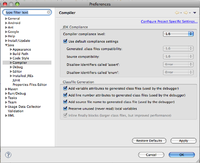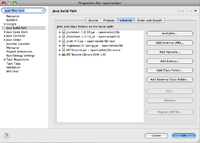Difference between revisions of "Developer's Guide"
m (13 revisions: Import existing wiki English pages) |
Soupwizard (talk | contribs) |
||
| Line 58: | Line 58: | ||
== Debugging == | == Debugging == | ||
| + | |||
| + | === LogBack === | ||
| + | |||
| + | As of version 13.05, OpenRocket uses [http://logback.qos.ch/index.html LogBack] for logging. | ||
| + | |||
| + | If you want to change the default logging that OpenRocket uses, you can create or reuse a LogBack configuration file stored in openrocket/core/config. For example, you can use the logback-stdout-level-error.xml there which tells logback to log everything to stdout with logging level of Error (serious errors only). | ||
| + | |||
| + | To enable use of a LogBack configuration file, pass the JVM the following option during startup: | ||
| + | |||
| + | -Dlogback.configurationFile=config/logback-stdout-level-error.xml | ||
| + | |||
| + | See the [http://logback.qos.ch/manual/configuration.html LogBack configuration page] for more details. | ||
| + | |||
| + | === Probably Obsolete Debugging Info === | ||
Log messages in openrocket are specified by one of six levels. You can specify which level of errors you want reported to standard out with a system property which you can add to your VM argument, e.g: | Log messages in openrocket are specified by one of six levels. You can specify which level of errors you want reported to standard out with a system property which you can add to your VM argument, e.g: | ||
| Line 84: | Line 98: | ||
private static final LogHelper log = Application.getLogger(); | private static final LogHelper log = Application.getLogger(); | ||
| − | |||
== Units used in OpenRocket == | == Units used in OpenRocket == | ||
Revision as of 23:22, 4 June 2013
This page contains information on the inner workings of OpenRocket and is meant primarily for developers interested in developing OpenRocket.
In addition to this page, information can be found in the Technical documentation chapter 5.
Obtaining the source code
OpenRocket is primarily developed using Eclipse, and it's the recommended IDE for compatibility. Developers are free to use other IDE's, but everything may not work out-of-the-box.
You need to install either Subclipse or Subversive SVN client plugin to Eclipse. Follow the instructions on their pages. The two plugins are relatively similar, but the documentation below uses the terminology of Subclipse.
After you have installed Subclipse, select File -> Import, select "Checkout Projects from SVN" under "SVN" and click Next. You need to create a new repository location using the URL https://openrocket.svn.sourceforge.net/svnroot/openrocket. Next, select the folder "trunk" (this is the base development branch) and click Finish. After loading you should have the full source in a ready project.
Note: The source packages available on the OpenRocket web site (*.zip) are meant for building the application from source code, NOT for development purposes. They do not contain all the project files etc.
For those who want to use the command-line, the OpenRocket trunk can be retrieved by simply:
$ svn co https://openrocket.svn.sourceforge.net/svnroot/openrocket/trunk OpenRocket
Notes for Newer Eclipse Users
You can get the Galileo version of Eclipse from the Eclipse Download Site. You should either pull Eclipse IDE for Java Developers or Eclipse for RCP/Plug-in Developers. I'm using Eclipse IDE for Java Developers. Neither of these is at the top of the list so be careful to pick the version.
When you create a workspace to load the project in, be sure to go in and set the default JRE and Java compliance to 1.6. Even if you've already set the system default for your computer to use Java 6 and you're running the IDE with Java 6, workspaces will default to Java 5 stuff. You need compliance at 1.6 or you'll get a lot of compile errors - particularly around use of @Override.
If you're getting errors, look at the build path and verify that you see 1.6 in the build path as shown above.
Running OpenRocket from Eclipse
After importing the project into Eclipse the 3rd party libraries should be automatically configured correctly. One additional step is required in order for OpenRocket to find the build.properties file for running OpenRocket.
- Open the class net.sf.openrocket.startup.Startup. Running this directly fails due to missing build.properties file.
- Select Run As -> Run Configurations...
- On the Classpath tab click on User entries, then click Advanced... -> Add Folders -> Select the OpenRocket base directory and click OK
- Click Run
This adds the base directory to the classpath, which is required for running OpenRocket. Unfortunately Eclipse does not support adding a general data directory to the default project classpath.
Marking TODO's
Often when writing code you know that something could be done better, but at the moment is either impossible or unreasonable. These are commonly marked with a TODO comment. The following convension is used to mark the importance of different TODO's:
// TODO: CRITICAL: Some comment
A bug or something that is not yet implemented, and must be corrected before any release is made. The Ant build script checks for these and prevents building if such a comment is found.// TODO: HIGH: Some comment
An important issue that should be looked into within this or the next major release.// TODO: MEDIUM: Some comment
Something that would make the software better, but does not represent a problem as such.// TODO: LOW: Some comment
Something that would be nice to do better in the future
Debugging
LogBack
As of version 13.05, OpenRocket uses LogBack for logging.
If you want to change the default logging that OpenRocket uses, you can create or reuse a LogBack configuration file stored in openrocket/core/config. For example, you can use the logback-stdout-level-error.xml there which tells logback to log everything to stdout with logging level of Error (serious errors only).
To enable use of a LogBack configuration file, pass the JVM the following option during startup:
-Dlogback.configurationFile=config/logback-stdout-level-error.xml
See the LogBack configuration page for more details.
Probably Obsolete Debugging Info
Log messages in openrocket are specified by one of six levels. You can specify which level of errors you want reported to standard out with a system property which you can add to your VM argument, e.g:
-Dopenrocket.log.stdout=debug
The error levels available are:
- ERROR - Level for indicating a bug or error condition noticed in the software or JRE. No ERROR level events _should_ occur while running the program.
- WARN - Level for indicating error conditions or atypical events that can occur during normal operation (errors while loading files, weird computation results etc).
- USER - Level for logging user actions (adding and modifying components, running simulations etc). A user action should be logged as soon as possible on this level. The level is separate so that additional INFO messages won't purge user actions from a bounded log buffer.
- INFO - Level for indicating general level actions the software is performing and other notable events during execution (dialogs shown, simulations run etc)
- DEBUG - Level for indicating mid-results, outcomes of methods and other debugging information. The data logged should be of value when analyzing error conditions and what has caused them. Places that are called repeatedly during e.g. flight simulation should use the VBOSE level instead.
- VBOSE - Level of verbose debug logging to be used in areas which are called repeatedly, such as computational methods used in simulations. This level is separated to allow filtering out the verbose logs generated during simulations, DnD etc. from the normal debug logs.
In the code, the standard way to log errors is with
log.verbose("Error message");
where log is defined in each class as :
private static final LogHelper log = Application.getLogger();
Units used in OpenRocket
OpenRocket always uses internally pure SI units. For example all rocket dimensions and flight distances are in meters, all masses are in kilograms, density is in kg/m³, temperature is in Kelvin etc. This convension is also used when storing the design in the OpenRocket format.
The only exception to this rule is angles:
- Angles are represented as radians internally, but in the file format they are converted to degrees. This is to make the file format more human-readable and to avoid rounding errors.
- Latitude and longitude of the launch site are represented in degrees both internally and externally.
When displaying measures to the user, the values are converted into the preferred units of the user. This is performed using classes in the package net.sf.openrocket.unit. The Unit class represents a single unit and it includes methods for converting between that unit and SI units in addition to creating a string representation with a suitable amount of decimals. A UnitGroup describes a measurable quantity such as temperature and contains the units available for that quantity, such as Celcius, Fahrenheit and Kelvin.
Rocket design loading and saving
(This section is based on email correspondence)
All file reading/writing is performed in the package
net.sf.openrocket.file and subpackages. To implement a new
document loader it is necessary to extend the class RocketLoader and
implement the abstract method loadFromStream(InputStream). This
method simply loads the document and returns an OpenRocketDocument
object.
An OpenRocketDocument contains all the information about an opened document, primarily the rocket structure and the simulations. The rocket structure is a simple tree-like structure of RocketComponents. All of the components are in the package .rocketcomponent. A diagram of their hierarchy and a short explanation of each class is available in my thesis section 5.1 (http://openrocket.sourceforge.net/documentation.html)
I've implemented a simple XML reading framework (based on SAX), which simplifies reading by assuming that XML elements can contain only other elements or text content, but not both. Both the OpenRocket and Rocksim format abide with this restriction.
The framework is in the package .file.simplesax. The primary class that will be extended is ElementHandler, which contains three methods. openElement() is called when a new subelement is found, and it returns a new ElementHandler to handle that element (which can be the object itself), or null in order to ignore that element and all of its contents (for example for unknown elements). closeElement() is called when the subelement ends, and endHandler() is called when the element of the current handler ends. The JavaDoc should provide the necessary details.
There are a few ready handlers, the most useful of which will probably be PlainTextHandler. This handler accepts only text content and ignores all subelements. If the XML file contains <element>value</element>, then the handler can return a PlainTextHandler and handle the content within the closeElement() method, removing the need to write a specialized handler for that element.
The XML reading is initiated by calling SimpleSAX.readXML() with the input source and the initial ElementHandler.
The OpenRocket document loading is implemented in .file.openrocket.OpenRocketLoader. Here I've used a bit more boilerplate code to be able to define most of the rocket structure preferences without needing separate handlers for them.
The OpenRocket format (*.ork)
The OpenRocket native format uses the file extension *.ork. It is an XML format, which can optionally be compressed using GZIP. (The extension *.ork.gz is also accepted by the dialogs, though plain .ork is recommended.)
Currently the file format is not documented other than as the reference implementation, and no XML schema exists. This will hopefully change in the future. See #Units used in OpenRocket for details on units.
Every time the XML format changes, the file version number is increased. This version number is not linked to the version of OpenRocket that created the file, but instead describes the file format. Later versions of OpenRocket should attempt to store files in the oldest format that supports all the necessary features. The changes in the format are described in the fileformat.txt file in SVN. Italic text