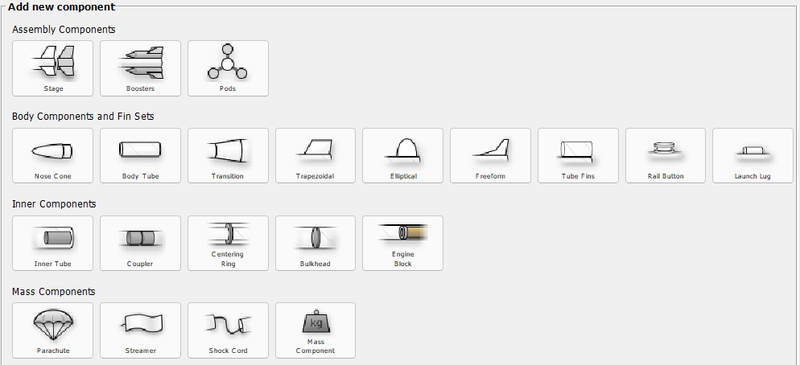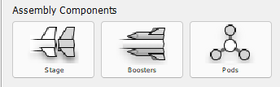Difference between revisions of "Component Details"
Jump to navigation
Jump to search
Hcraigmiller (talk | contribs) |
Hcraigmiller (talk | contribs) |
||
| Line 19: | Line 19: | ||
<p>The components available in OpenRocket are divided into four classes based upon component function. These classes are assembly components, external components, internal components, and mass components (which include recovery components).</p> | <p>The components available in OpenRocket are divided into four classes based upon component function. These classes are assembly components, external components, internal components, and mass components (which include recovery components).</p> | ||
| − | === <u>Assembly Components Class</u> === | + | === <font size="+1"><u>Assembly Components Class</u></font> === |
<p>The assembly class of components allows the user to create stages, boosters and pods.</p> | <p>The assembly class of components allows the user to create stages, boosters and pods.</p> | ||
| Line 25: | Line 25: | ||
<p>[[File:Components.01.Assembly.png|frameless|280 px|Openrocket <i>components</i>.]]</p> | <p>[[File:Components.01.Assembly.png|frameless|280 px|Openrocket <i>components</i>.]]</p> | ||
| − | ==== Assembly Components Basics ==== | + | ==== <font size="+1">Assembly Components Basics</font> ==== |
<table class="left" style="width:840px"> | <table class="left" style="width:840px"> | ||
<tr> | <tr> | ||
| − | <th> | + | <th>Component</th> |
| − | <th> | + | <th>Function</th> |
</tr> | </tr> | ||
<tr> | <tr> | ||
| − | <td>'''[[File: | + | <td>'''[[File:Components.01.01.Assembly.Stage.png|left|frameless|100 px|center]]'''</td> |
| − | <td><p> | + | <td><p></p></td> |
</tr> | </tr> | ||
<tr> | <tr> | ||
| − | <td>'''[[File: | + | <td>'''[[File:Components.01.02.Assembly.Booster.png|left|frameless|100 px|center]]'''</td> |
| − | <td><p> | + | <td><p></p></td> |
</tr> | </tr> | ||
<tr> | <tr> | ||
| − | <td>'''[[File: | + | <td>'''[[File:Components.01.03.Assembly.Pod.png|left|frameless|100 px|center]]'''</td> |
| − | + | <td><p></b>.</p></td> | |
| − | |||
| − | |||
| − | |||
| − | <td> | ||
| − | |||
| − | |||
| − | |||
| − | |||
| − | |||
| − | |||
| − | |||
| − | |||
</tr> | </tr> | ||
</table> | </table> | ||
| − | |||
| − | |||
| − | |||
| − | |||
| − | |||
| − | |||
| − | |||
| − | |||
| − | |||
| − | |||
| − | |||
| − | |||
| − | |||
| − | |||
| − | |||
| − | |||
| − | |||
| − | |||
| − | |||
| − | |||
| − | |||
| − | |||
| − | |||
| − | |||
| − | |||
| − | |||
| − | |||
| − | |||
| − | |||
| − | |||
| − | |||
| − | |||
| − | |||
| − | |||
| − | |||
| − | |||
| − | |||
| − | |||
| − | |||
| − | |||
| − | |||
| − | |||
| − | |||
| − | |||
| − | |||
| − | |||
| − | |||
| − | |||
| − | |||
| − | |||
| − | |||
| − | |||
| − | |||
| − | |||
| − | |||
| − | |||
| − | |||
---- | ---- | ||
Revision as of 07:01, 23 February 2022
|
The current User's Guide is very much a work in progress, any help would be greatly appreciated! |
Overview
These are all of the components that you can expect to utilize when designing in OpenRocket, although individual components will be shaded until available for use with other compatible components.
Component Details -- OpenRocket 15.02
Component Classes
The components available in OpenRocket are divided into four classes based upon component function. These classes are assembly components, external components, internal components, and mass components (which include recovery components).
Assembly Components Class
The assembly class of components allows the user to create stages, boosters and pods.
Assembly Components Basics
| Component | Function |
|---|---|
. |