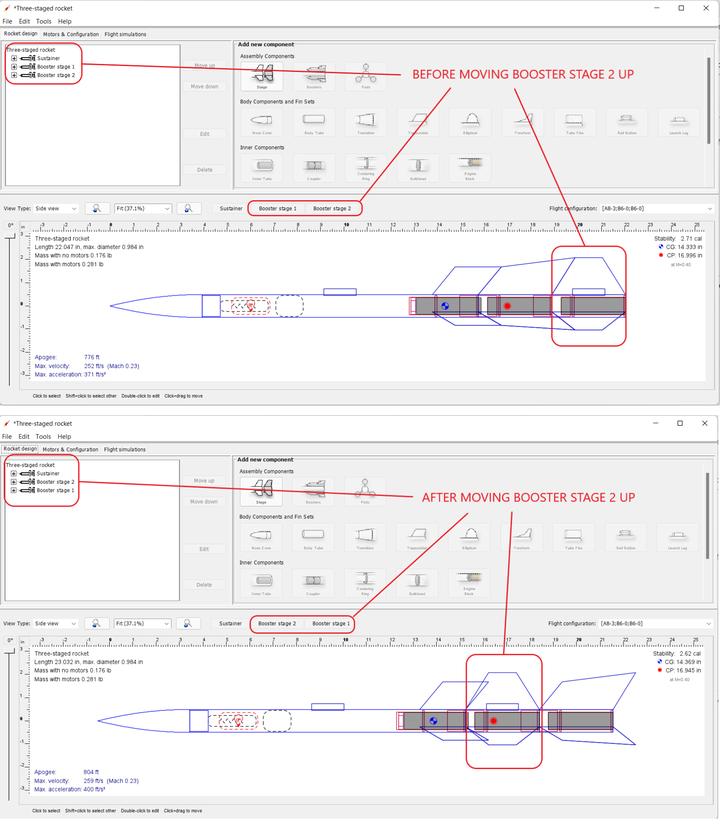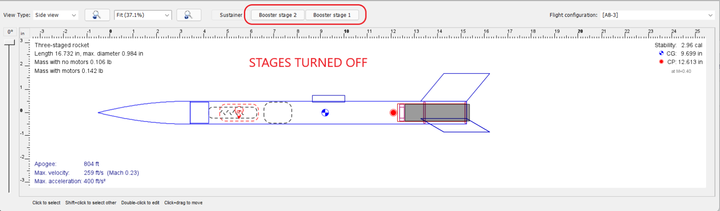Difference between revisions of "Assembly Components Basics"
Jump to navigation
Jump to search
Hcraigmiller (talk | contribs) m |
Hcraigmiller (talk | contribs) |
||
| Line 16: | Line 16: | ||
<tr> | <tr> | ||
<td>'''[[File:Components.01.01.Assembly.Stage.png|left|frameless|100 px|center]]'''</td> | <td>'''[[File:Components.01.01.Assembly.Stage.png|left|frameless|100 px|center]]'''</td> | ||
| − | <td><p> | + | <td><p>A rocket with a single motor is just that, a rocket. But, when you add another motor below the first, the part of the model containing the first motor is called a “sustainer” and the lower portion containing the second motor is called a “booster.” In version 15.03, these were denoted as “Stage 1" and Stage 2,” and these names could not be changed. Now OpenRocket not only allows you to rename stages, you can actually cut (or copy) and paste stages, or move them up and down. And, as you do, the names on the stage buttons change as well. You can even choose to turn stages on and off, making a stage visible or invisible.</p></td> |
| + | </tr> | ||
| + | <tr> | ||
| + | <td></td> | ||
| + | <td><p>'''[[File:Staging.01.03.ButtonsCombined.png|left|frameless|720 px|center]]'''</p><br><p>'''[[File:Staging.03.01.Buttons_Off.png|left|frameless|720 px|center]]'''</td> | ||
| + | </tr> | ||
| + | <tr> | ||
| + | <td></td> | ||
| + | <td><p>And, that is just a small sample of what you can now do with OpenRocket.</p><br></td> | ||
</tr> | </tr> | ||
| + | <tr> | ||
<tr> | <tr> | ||
<td>'''[[File:Components.01.02.Assembly.Booster.png|left|frameless|100 px|center]]'''</td> | <td>'''[[File:Components.01.02.Assembly.Booster.png|left|frameless|100 px|center]]'''</td> | ||
| Line 24: | Line 33: | ||
<tr> | <tr> | ||
<td>'''[[File:Components.01.03.Assembly.Pod.png|left|frameless|100 px|center]]'''</td> | <td>'''[[File:Components.01.03.Assembly.Pod.png|left|frameless|100 px|center]]'''</td> | ||
| − | <td><p><<INSERTION POINT>> | + | <td><p><<INSERTION POINT>></p></td> |
</tr> | </tr> | ||
</table> | </table> | ||
Revision as of 07:52, 24 February 2022
| Component | Function |
|---|---|
A rocket with a single motor is just that, a rocket. But, when you add another motor below the first, the part of the model containing the first motor is called a “sustainer” and the lower portion containing the second motor is called a “booster.” In version 15.03, these were denoted as “Stage 1" and Stage 2,” and these names could not be changed. Now OpenRocket not only allows you to rename stages, you can actually cut (or copy) and paste stages, or move them up and down. And, as you do, the names on the stage buttons change as well. You can even choose to turn stages on and off, making a stage visible or invisible. |
|
And, that is just a small sample of what you can now do with OpenRocket. |
|
<<INSERTION POINT>> |
|
<<INSERTION POINT>> |